twisted pair wire design in illustrator.
How to create rope vector in adobe illustrator
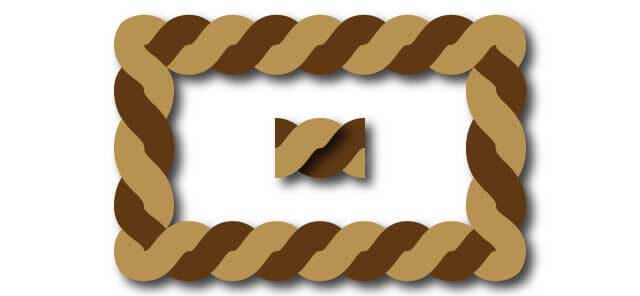
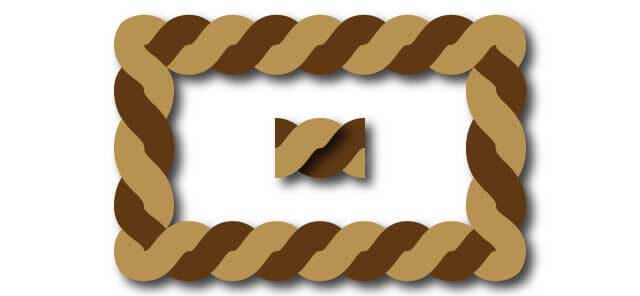
twisted pair wire design in illustrator.
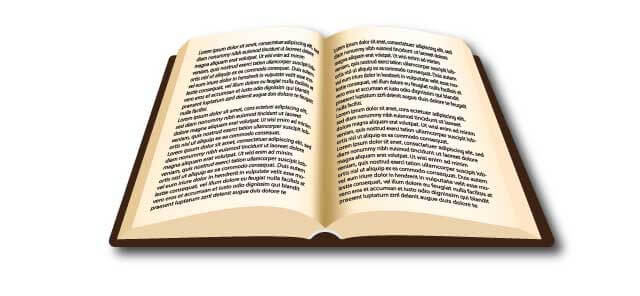
in this video tutorial, you will find instructions to draw a perspective open book. Many illustrator facilities are used to make the book. The more you add effect the more you obtain realistic look.

In this video tutorial, you will find instructions to create a circular logo in illustrator. To make this logo you need to use ellipse tool to create perfect circle.
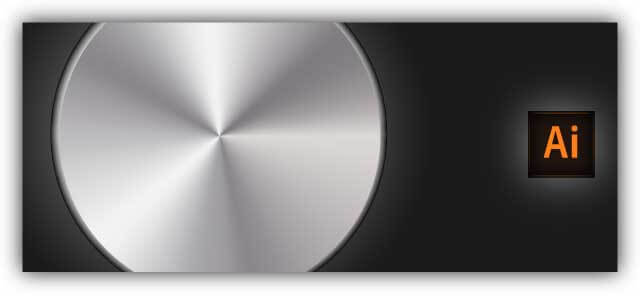
This tutorial shows how to create a conical gradient in a few steps. To create an angular gradient please watch the video in this tutorial.

In this video, you will see how transparent bubbles can be made. The transparency of the bubbles allows the background color to be changed easily. It also shows how to make the window reflection on the balloon.
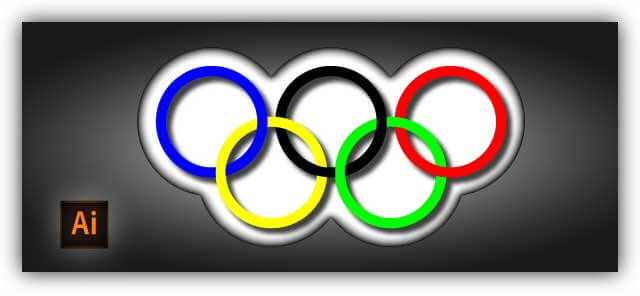
This video shows how to create the illusion that circles are passing through each other using the shape builder tool. If you want to make a design in accordance with the official dimensions, it will be useful to review the document prepared by the Olympic Committee.

The tutorial shows how to apply a gradient fill to live text in illustrator. You can still edit text after making the gradient fill. Basically, In order to make the gradient, you should add fill color using appearance panel.
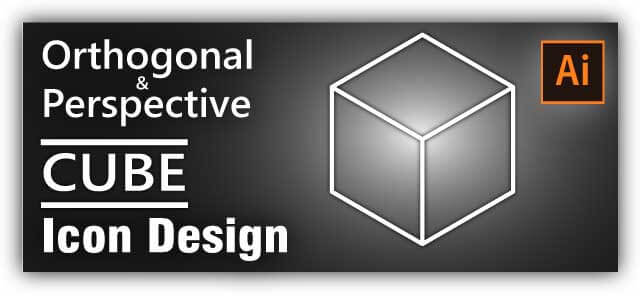
This video tutorial demonstrates how to make an orthogonal cube and perspective cube drawings.
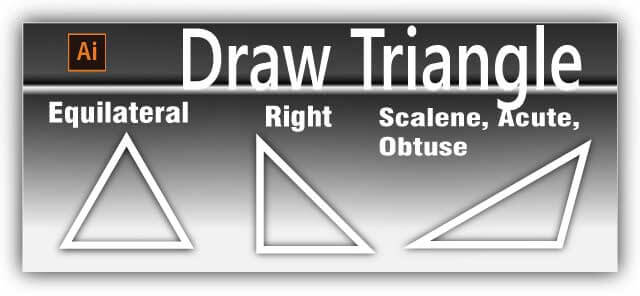
This triangle tutorial shows how to draw three different triangle shapes in illustrator

Here you can find out how the “diamond logo”, I designed for a company is drawn. To sum up, the logo design uses a deformed basic pentagonal shape and lines that cut linearly from each other’s corners.