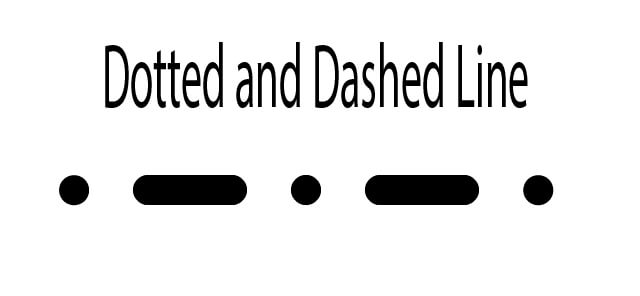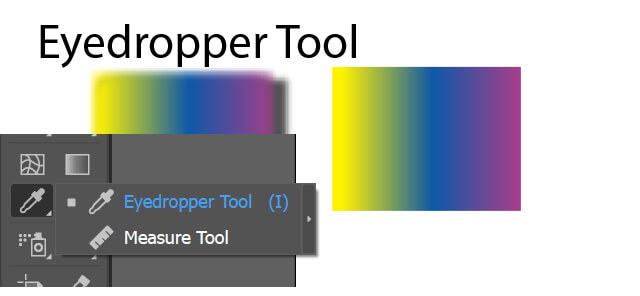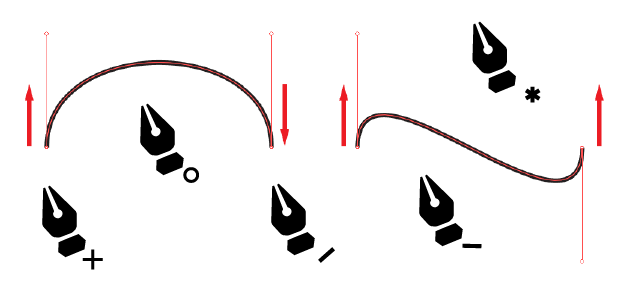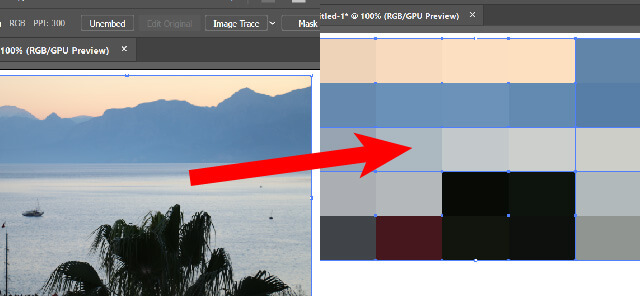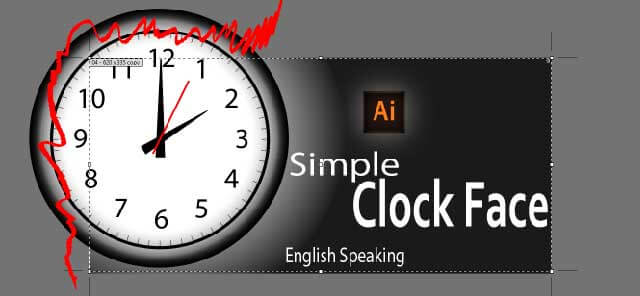Create dotted and dashed lines in illustrator This tutorial shows how to create both a dotted and dashed stroke as shown below. Step 1. Draw any shape Step 2. change stroke options Easy huh! 🙂 Akif Kutlu
How to make a dotted dashed line in illustrator