
How to create live sliced text effect in illustrator
This illustrator tutorial shows how to create sliced text effect. Since the effect is live, the text is editable. The effect works for a ...
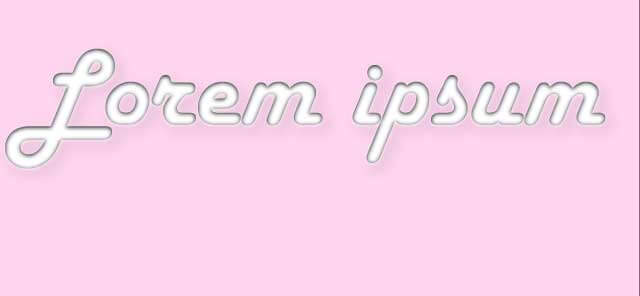
illustrator paper cut out text effect
Here in this video we’re gonna be learning how to create paper cut out effect in illustrator. We are going to cut out text ...

How to design clock face in illustrator
Here in this video, you will find, how to draw a clock face from scratch using various illustrator tools. You will first learn how ...
How to create shutter icon in illustrator
Here you will find instructions about drawing camera aperture symbol using illustrator cc. This is a very accurate and easy way of drawing an ...
Wifi icon free vector design in illustrator
This video shows you how to draw wifi icon. you can easly create your own vector for free. drawing takes only 3 minutes to ...
illustrator gear logo design | cog wheel or setting icon
This is very easy and fast way of drawing settings icon. You need only the star tool and change the live corners > chamfer type ...

Dispersion effect in illustrator
The Dispersion Effect is the art of giving the effect of the dispersed particles into any region of a picture or vector drawing (which ...
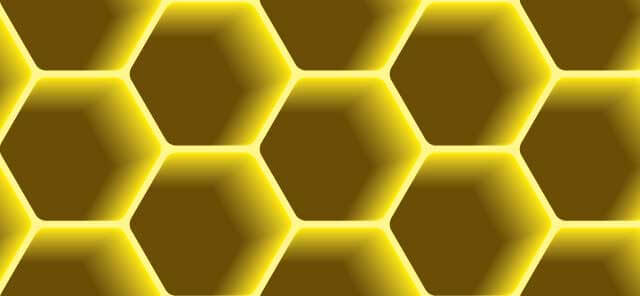
Illustrator honeycomb seamless pattern design
This tutorial shows how to create a honeycomb pattern using pattern command under the object menu. Hex by row option is used to create ...

How to create a heart shape in illustrator
want to see how the heart shape is done, watch the video below. https://youtu.be/oZolepHlGig ...
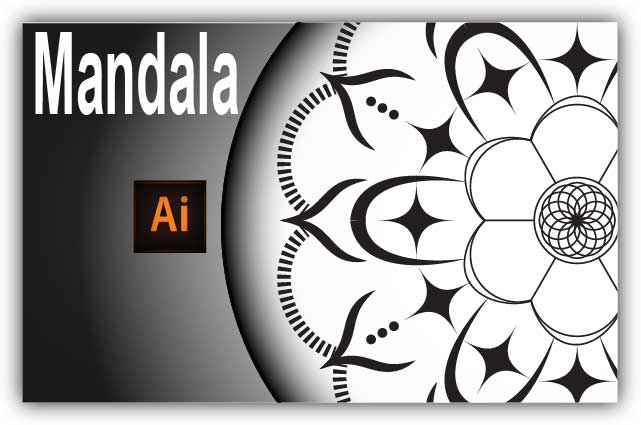
How to create mandalas in illustrator
This tutorial focuses on drawing a mandala art using Adobe Illustrator. The main goal of this article is to show how to prepare a ...
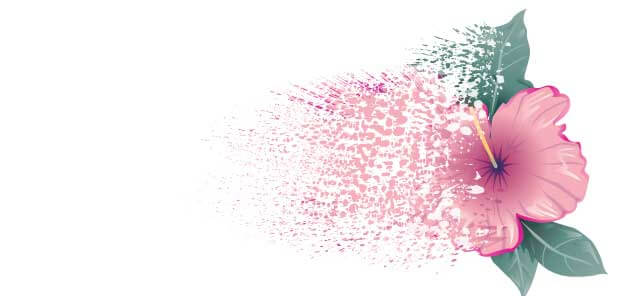
Illustrator dispersion effect using art brush
This illustrator tutorial shows how to make dispersion effect in illustrator. The Dispersion Effect is the art of giving the effect of dispersed particles ...
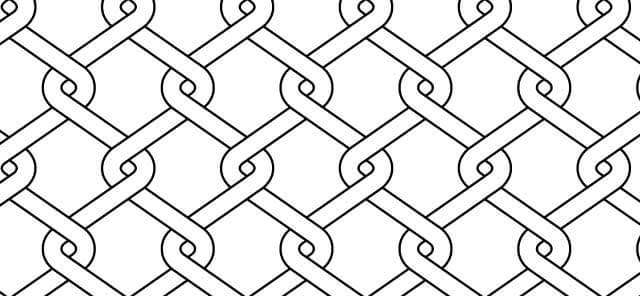
How to draw a fence in illustrator | seamless pattern design
In this tutorial, you can find out instructions to draw a seamless pattern. The fence is drawn as an example. Once you create the ...
