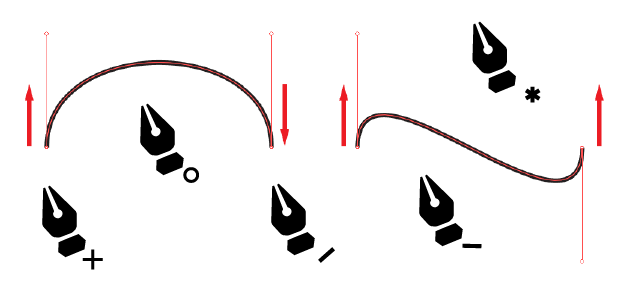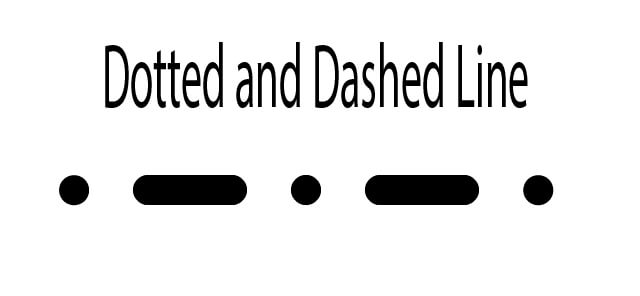
How to make a dotted dashed line in illustrator
Create dotted and dashed lines in illustrator This tutorial shows how to create both a dotted and dashed stroke as shown below. Step 1. Draw any shape As an example shape, grab the rectangle tool ...
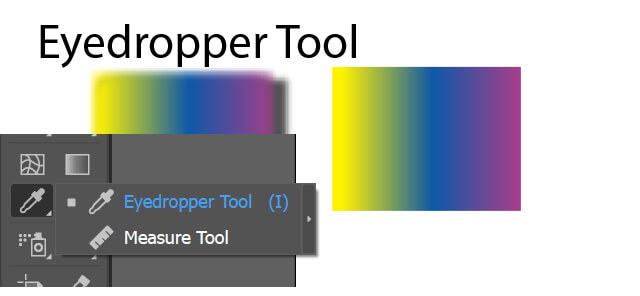
How to sample colors using eyedropper tool outside of illustrator
Sometimes people argue that the illustrator eyedropper tool not working especially while sampling colors outside of illustrator. I hope informations here help you to use eyedropper tool properly. if you want to know about eyedropper ...

How to adjust the brightness of vector drawings in illustrator
Sometimes people need to make their artwork less bright or darken. You can do this by changing the color of individual objects, or by changing the brightness of your entire drawing. Depending on the complexity ...
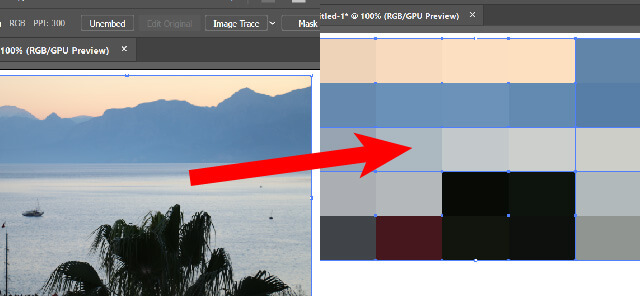
How to extract colors from an image in illustrator
This document describes how to make a swatch in illustrator from a raster image. If you would like to extract colors from an image and use them in your artwork, you can do one of ...

How to use arc tool in illustrator
The section between the two points on the circle is called “Arc”. There are many ways to create an arc in illustrator. The Pen tool (pen tool), the ellipse tool, or even the line tool ...
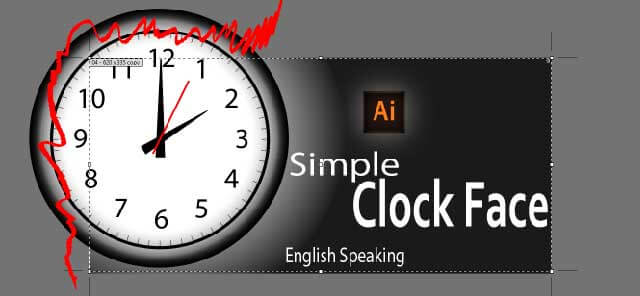
How to remove drawings outside of an artboard in illustrator?
This explains how to delete objects outside the Illustrator artboard. Also, the export methods of your vector drawing are shown. You can export your file as a raster image or vector file using these methods ...