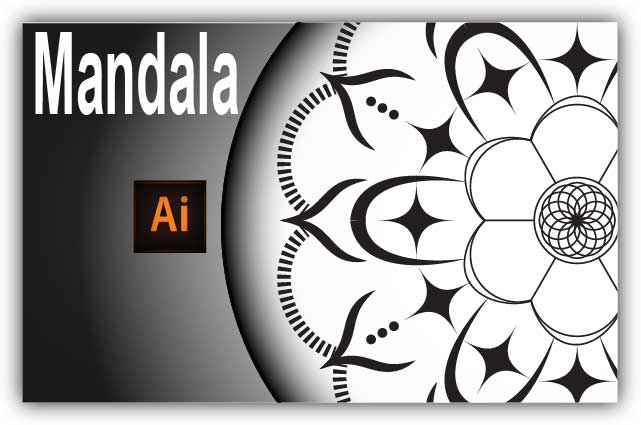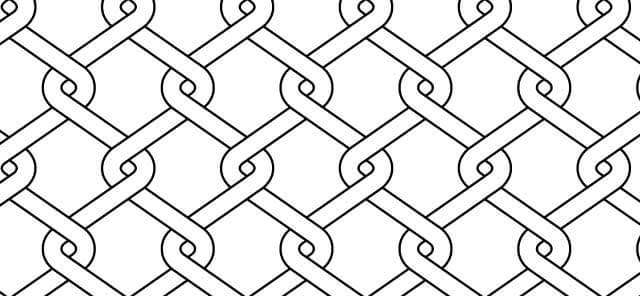A triangle is a plane figure with three straight sides and three angles. The video shows how the equilateral triangle, right triangle, and scalene triangle drawings can be made with illustrator.
For equilateral triangle drawing, polygon tool is selected and left click is made on the artboard. It is required to give the number of edges 3 in the opened options window.
A rectangle tool is used for the right triangle. A rectangle is drawn and a corner of the rectangle is selected with the direct selection tool (shortcut A) and erased by the Del key on the keyboard. CTRL + J is used to join an open path to form a right triangle.
Let’s see how the scalene triangle is drawn in detail. (These steps are not shown in the video)
How to draw scalene triangle in illustrator ?
Step 1:
Click on the artboard by selecting the Line segment tool. In the window that opens, set the angle value to 0 (zero degrees.
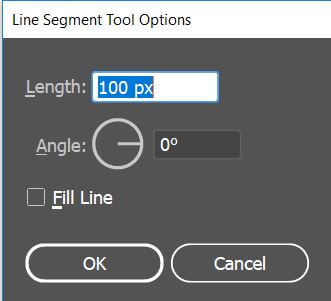
Step 2
Click the left corner of the line on the artboard. Create a new line by giving the angle value 45 degrees.
Step 3
Click the right corner of the line and set the angle value to 110 degrees.
Step 4
Get the join tool on the toolbar. Select your lines with CTRL + A. Join the open ends by holding down the left mouse button.
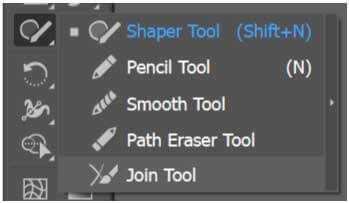
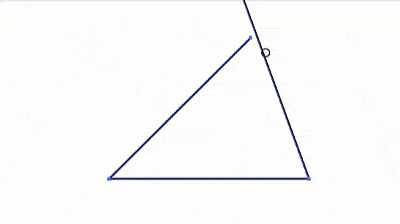
Step 5
While lines are selected, hit CTRL + J keys to close other open ends. That is it.
For other triangle, types watch the video below.
[embedyt] https://www.youtube.com/watch?v=b9b3kP0iXP4[/embedyt]