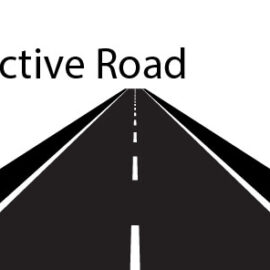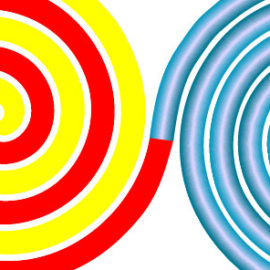Pentagram drawing in illustrator
Here’s how to draw using the illustrator a shape with lines joined from the inside, known as a pentagram or five-side star, as shown below. There are different techniques for drawing this shape. Only one method is shown here. To see other methods, please visit here .
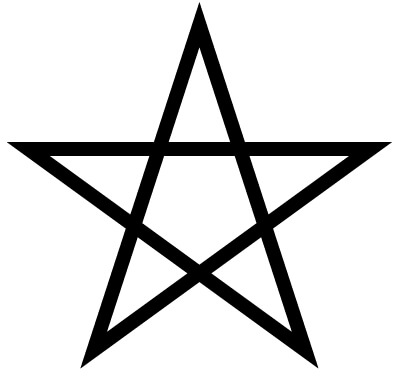
Step 1. Crete a Line
- Get the line segment tool (L) from the tool menu
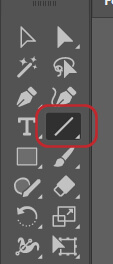
- Open a dialog with one click anywhere on the artboard
- Enter the angle value as 360/5. And close the dialog box by confirming
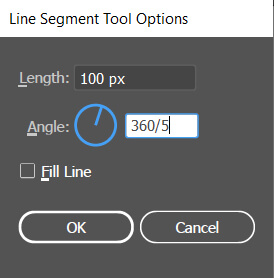
Step 2. Create five copies of the line
- Make sure the line you created in the previous step is selected
- Get the rotate tool ( 1 ) from the tool menu
- Keeping the ATL/OPT key pressed on the inner middle right part of the line, left-click the mouse ( 2 )
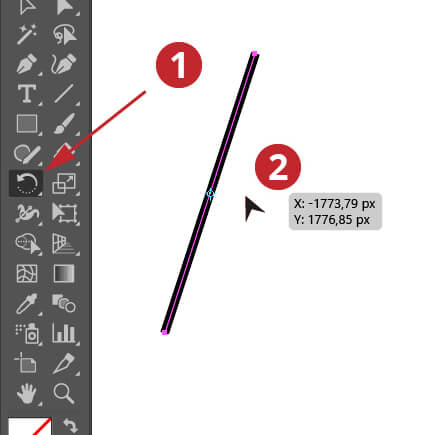
- Create 1 copy by entering the angle value 360/5 in the dialog window that opens.
- Make 3 more copies with CTRL/CMD + D. You should have a shape with an intersection at the ends like the one below.
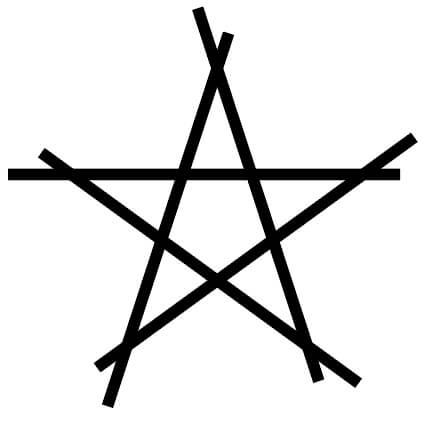
Step 3. Connect the star ends
- Pick up the join tool from the tool menu
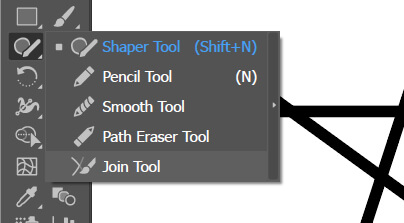
- Connect the star ends by holding down the left mouse click as shown below
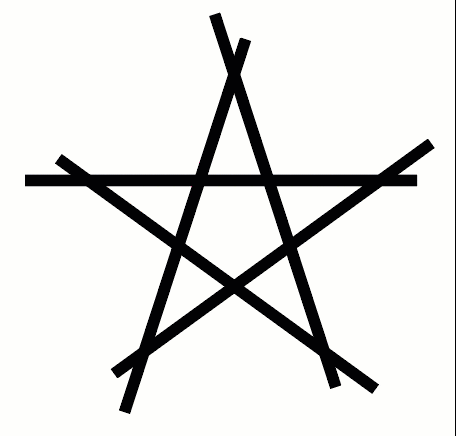
Your Pentagram star is completed. Have fun
Akif Kutlu
How to draw a pentagram star in illustrator