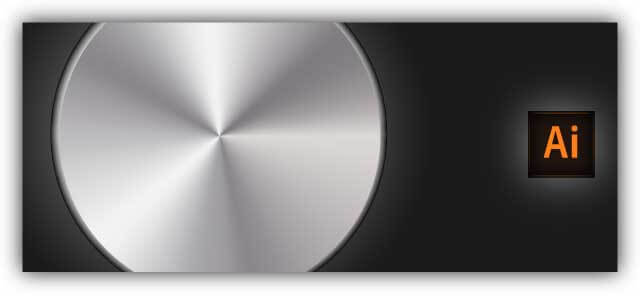The Dispersion Effect is the art of giving the effect of the dispersed particles into any region of a picture or vector drawing (which is usually selected as the right or left side). Also known as names such as “Fragmentation effect”, “glass breaking effect”. Since the word “Dispersion effect” is widely used, it is preferred throughout this article.
In Illustrator, the dispersion effect can be performed both on the image added to the workspace and on a vector drawing. Here, the image is converted to vector and then applied to the “dispersion effect” on the vector drawing.
Here’s what we need to do in implementing the dispersion effect:
- Choosing the vector
- lengthening the path of the vector
- Creation of particles to give the effect of dispersion
- Application of the generated particles to the selected vector with the opacity mask tool
Enjoj watching the video below: 🙂
https://www.youtube.com/watch?v=56AWpK06H_k
Dispersion effect in illustrator