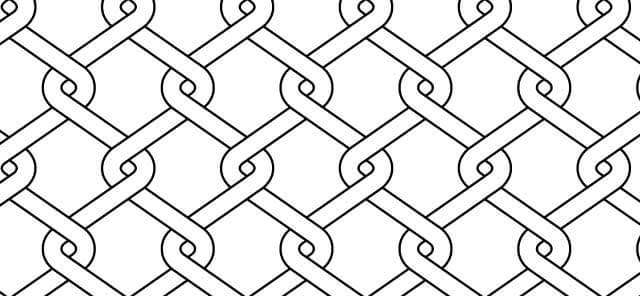This tutorial shows how to create a honeycomb pattern using pattern command under the object menu. Hex by row option is used to create a seamless pattern design. Blend tool is used to create a shadow effect to give a more natural look. There is not much to say here. Just watch the video to see how it is done 🙂
https://www.youtube.com/watch?v=4KTC_kqVxa8
Illustrator honeycomb seamless pattern design