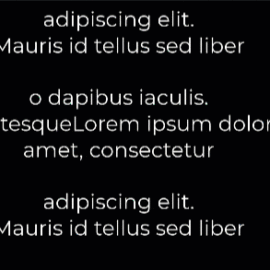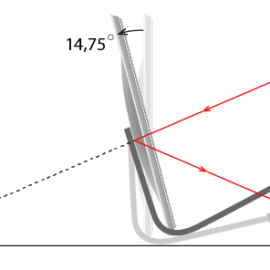Merge multiple audio files into one offline
One way of combining and, if desired, converting audio files to other formats is to use pc software. To me, “Audio recorder titanium” is the best audio editing software with its simplicity and affordable price. you can combine multiple mp3 files into one large file for your youtube stream.
Are you ready. Let’s get started.
Windows users should download and install the “Audio recorder titanium “software from here
Step 1. Run built-in Editor Software
After installation complete,
- Go to window search bar
- Type “Build-in Audio Editor”
- Run the program
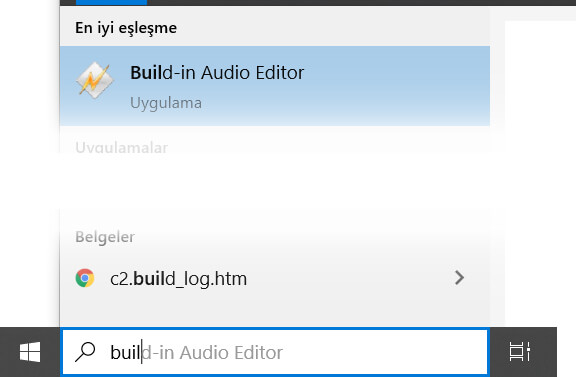
Step 2. Go to “File Merger”
Wen software user interface is open
- Go to “File” Tab
- Click “File merger” icon
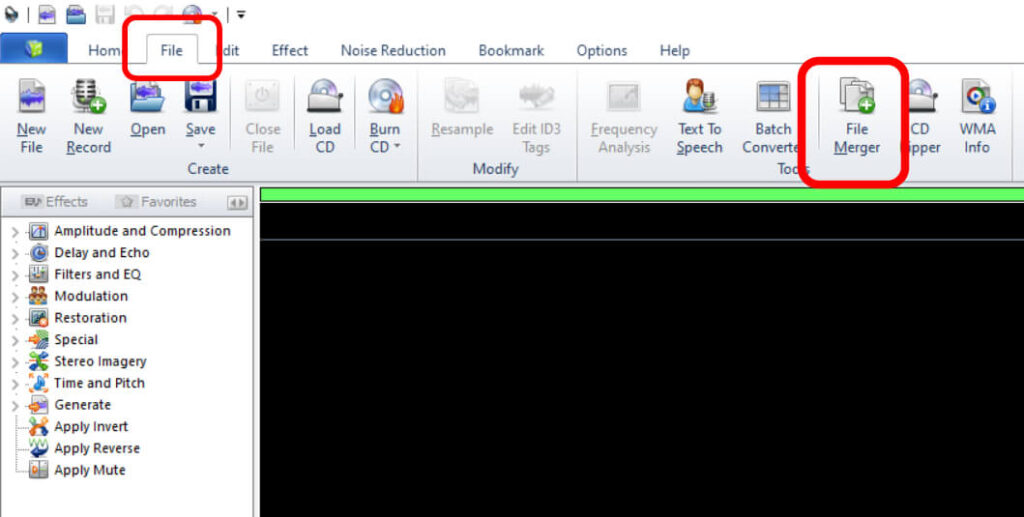
Step 3. Add Files
“File Merger” dialog box allows you to add multiple files and convert them to any available audio file format.
- Click “Add files” icon
- When file explorer opens select the files you need to combine. You can either select one by one or multiple files at once.
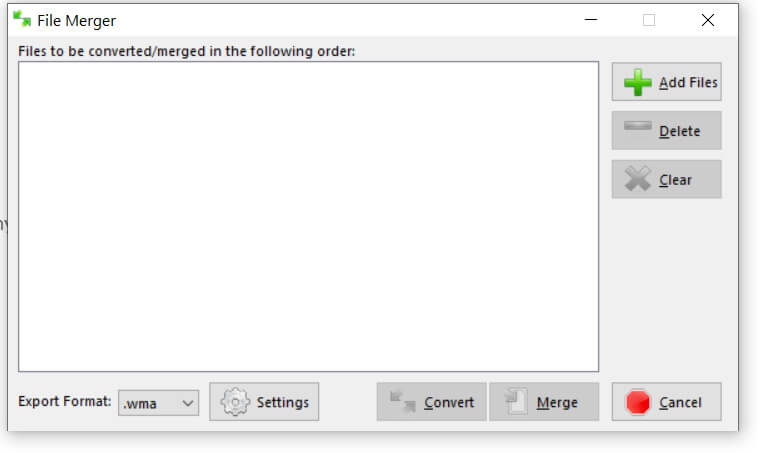
Step 4. combine mp3 files
- Select desired output format from the “export format” section
- and click Merge. Give a name for the new file and save it to your local drive. It may take some time to merge files depending on the number of files to be added.
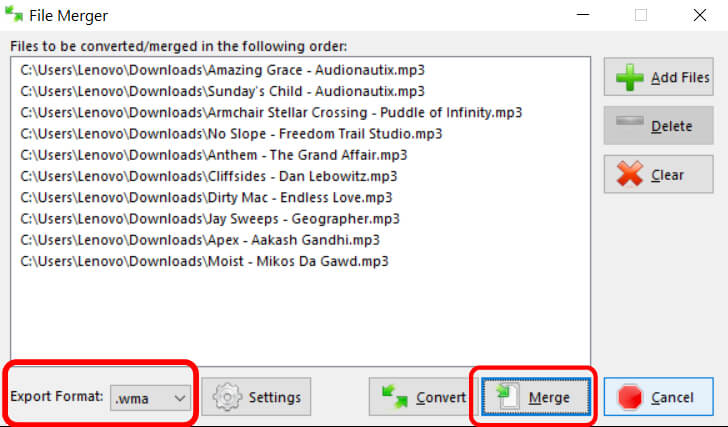
Thanks for reading.
How to combine mp3 audio files into one in windows 10