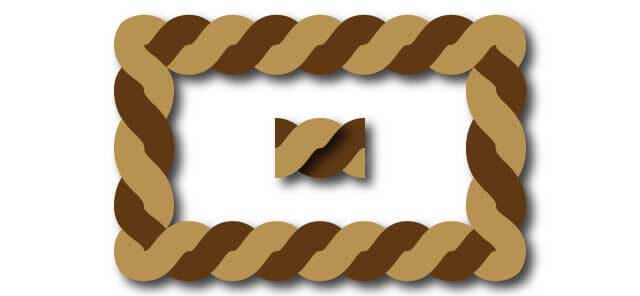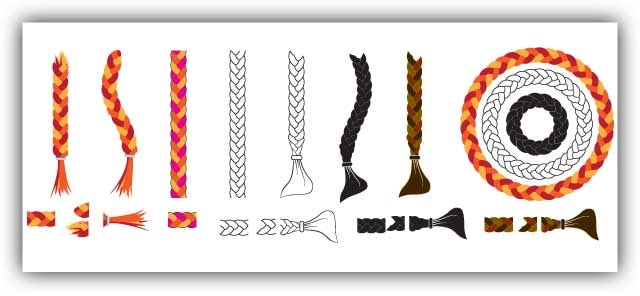In this tutorial, you can find out instructions to draw gradient pattern brush. Video also shows how to create double helix using this brush. In normal case pattern brush cannot accept gradient objects, it will give you a warning message saying that “The selected artwork contains an element that can not be used in a pattern brush”. To overcome this problem, either you need to convert your object to a raster image or expand it to specified steps. More detailed instructions about gradient pattern brush can be found here.
As for the instructions shown here, the final product is Shutterstock friendly. Shutterstock does not accept raster images in EPS file formats.
Enjoy the video 🙂
https://www.youtube.com/watch?v=yg1s_qVG5zE
how to draw DNA helix in illustrator | create twisted gradient | gradient pattern brush