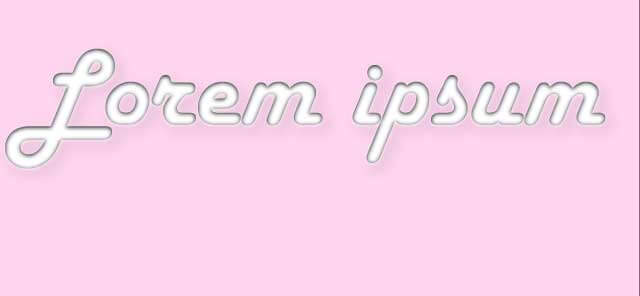Changing text background-color in illustrator You can follow the steps below to change the background color of the text you created with the Point Type tool without distorting the “editable” feature of the text. Step 1. Type a text on
How to add background color to text in illustrator