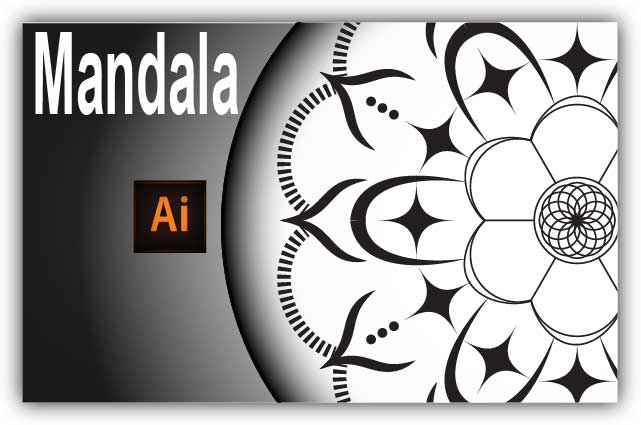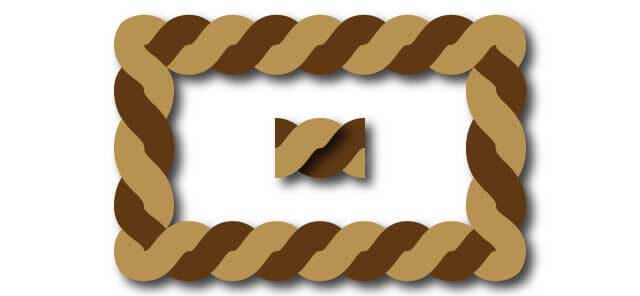This tutorial shows how to create a conical gradient in a few steps. To create an angular gradient please follow the instructions in the video
- Create perfect circle
- Apply a gradient to the stroke
- Change orientation of gradient in the gradient panel to along
- Increase the stroke thickness
- Expand appearance.
Enjoy the video 🙂
https://www.youtube.com/watch?v=aMpqyOJxMOE
How to create conical or angular gradient in illustrator