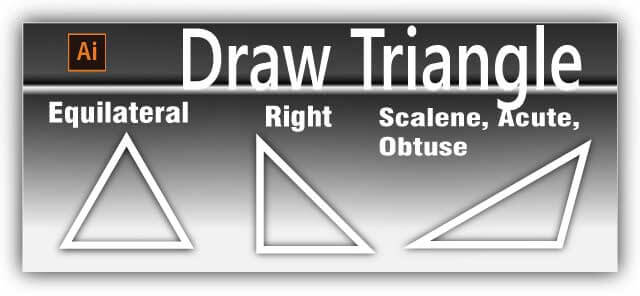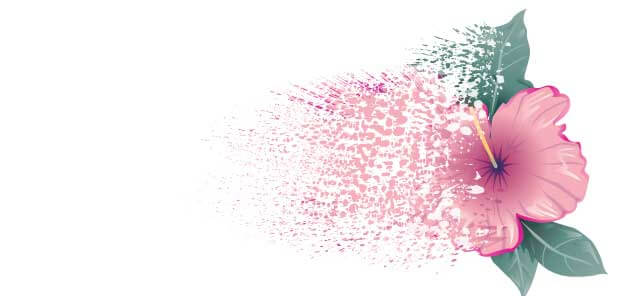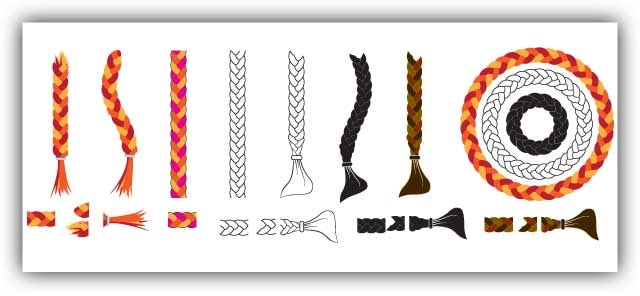In this video tutorial, you will learn how to draw a rope in illustrator. Many illustrator tools were used to make the twisted rope. Tools and their usage is listed below. The rope is designed from scratch. From a line to the rope (no image trace or copy)
To make the rope shape along the path, the first basic shape of rope is created and made a pattern brush from this shape. When you apply the created brush shape to any path of an object, the rope will be placed along the path.
List of tools:
Line segment tool: create a straight line
Zigzag: create sine wave effect
Shape builder tool: create twisted rope shape
Brush panel: create pattern brush
Enjoy the video 🙂
https://www.youtube.com/watch?v=D7tdD1TbKQw
How to create rope vector in adobe illustrator