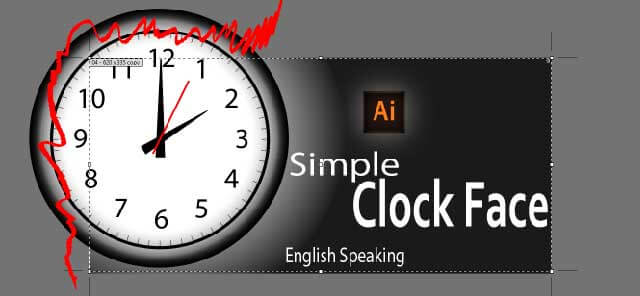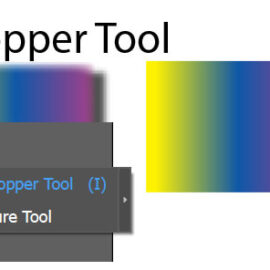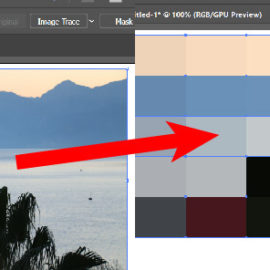The section between the two points on the circle is called “Arc”. There are many ways to create an arc in illustrator. The Pen tool (pen tool), the ellipse tool, or even the line tool (Line segment tool) can be used to create an arc. Besides these, the illustrator software allows you to draw an arc with an arc tool.
This article explains how to use the arc tool in illustrator. The two ways to draw precise circular arc is explained. The full circle is drawn using the arc tool as an example.
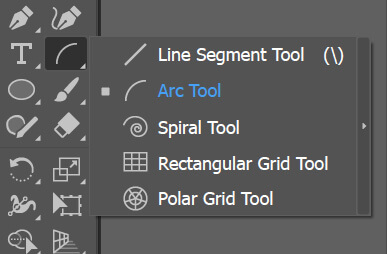
The “arc tool” is located in the tools panel. It is used in two ways. After selecting the tool, click on any place on the artboard to open the options panel. Or, click and hold the left mouse button down and start drawing on the fly. Only a single ¼ of a circle (or a quarter circle) can be drawn at a time. Now lets see the first method:
Using the arc segment tool dialog box
The arc options panel consists of several sub-sections. These are: dimensioning, arc starting point (1), whether or not a closed shape, arc direction (2) and slope amount.
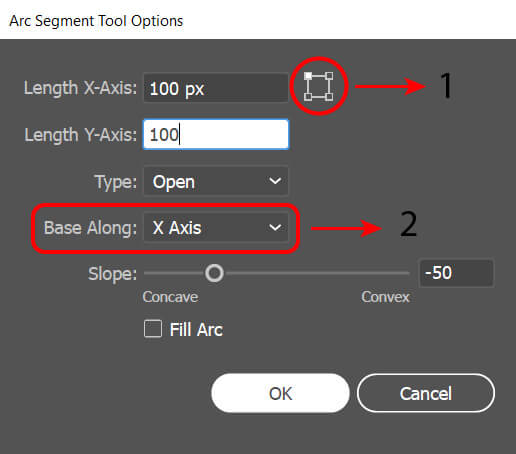
All possible arc drawing directions are shown below for 100 by 100 quarter circle. Four colored small squares specify where the arc is starting. For example, if the X-axis direction is selected from the panel as the upper left starting point, The arc is indicated by the black color that is drawn down from the clicked point and to the right on the X-axis.
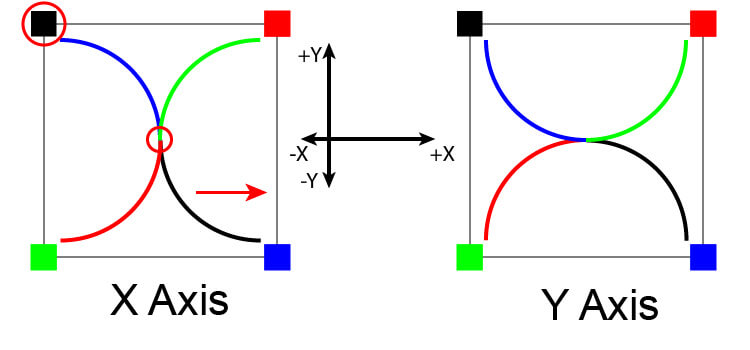
Now let’s see, for example, what options should be used to draw a complete circle with arcs.
- The top-right starting point and Y-axis for direction
- The top-left starting point and X-axis for direction
- The bottom-left starting point and Y-axis for direction
- The bottom-right starting point and X-axis for direction
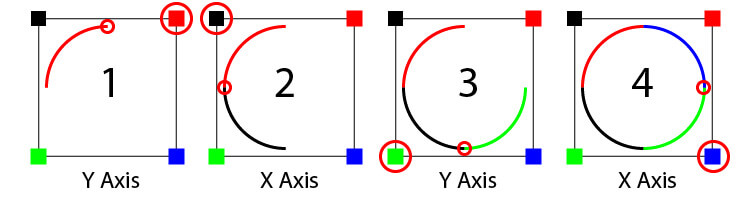
If all quarters are selected and CTL + J is hit, the open arc ends are joined together. Now it is time to see the second method 🙂
Drawing arc on the fly
After selecting the arc tool from the tools panel, you can draw directly without using the arc options panel. This is done by holding down the left mouse button. The keyboard shortcuts to be used during drawing allow the direct use of the options on the panel. For example, if the “F”(Flip) key on the keyboard is hit after the arc drawing is started, the drawing direction (X or Y) is changed. Hit the ”F“ key again to change direction back.
If the SHIFT key is held down while drawing, a full quarter circle is drawn. The full quarter means that the distances to the center from the two endpoints of the arc are equal. With the up and down arrow keys on the keyboard, this equation is disrupted and the curvature of the arc is changed.
The following animation illustrates how to draw a circle with arcs using on the fly drawing technique.
Smart Guides would help to align your drawing. If not open hit CTRL + U
I hope it has been helpful. Do not forget to share it if you like.
[saswp-reviews-form]