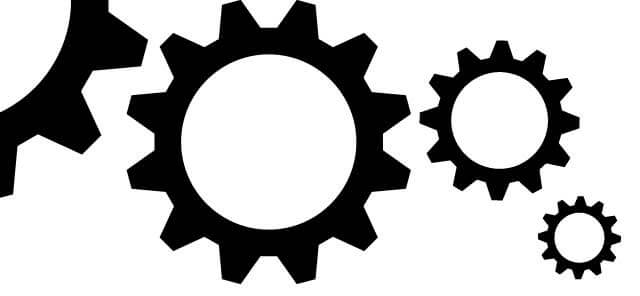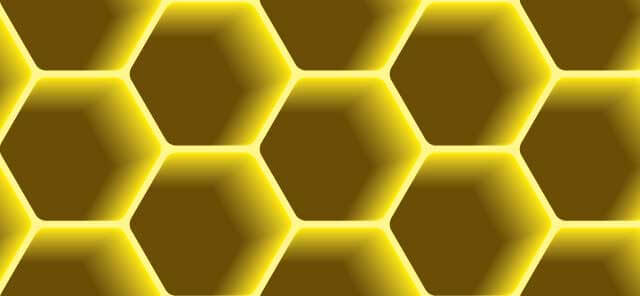It is not very difficult to draw a bell icon in Illustrator. Here you can find the steps to draw a bell icon. Also, you can watch the youtube video below if you wish. you also find the free bell
How to create a youtube notification bell icon in illustrator ( free download )