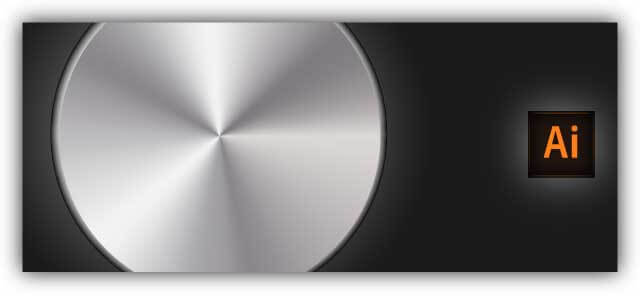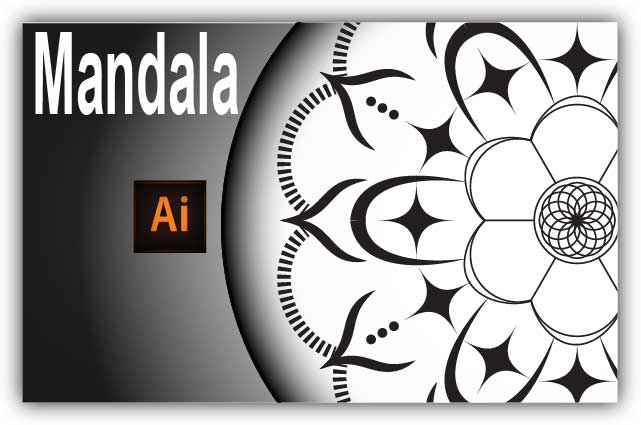Time Needed : 1 minutes
Please follow the instructions here to draw a heart shape in illustrator. This is the easiest way to draw a heart.
Draw “v” shape
Go to the toolbar and select the pen tool. To create the first anchor point, click somewhere in the artboard. Hold down the SHIFT key move your mouse toward the bottom right side of the artboard for a 45° angle. left mouse click to create the second anchor point. while holding down the SHIFT key move your mouse up and right until the pink guide appear. And then create the third anchor point to create “V” shape.
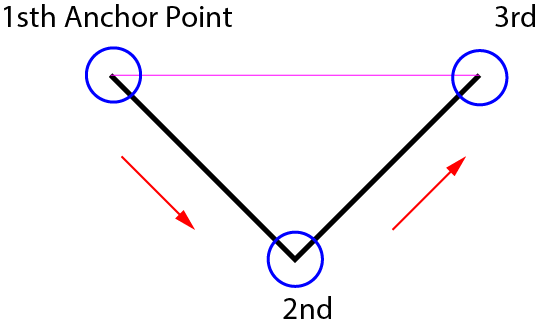
Make round cap
Press the “V” key to stop using the pen tool and select the selection tool. Hit CTLR/CMD + A to select the whole object. Open stroke panel and make a round cap
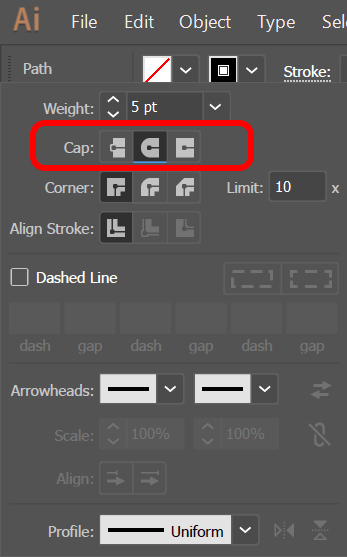
Increase the thickness of the stroke
Increase the thickness of the stroke until you have the heart shape.
Change the stroke color to red. Delete fill color. If required expand your stroke Object>expand. expand the only stroke. no need to expand fill.
This will create a final heart shape.

Tools
- pen tool
- keyboard
Materials
- stroke panel
- expand command
want to see how the heart shape is done, watch the video below.